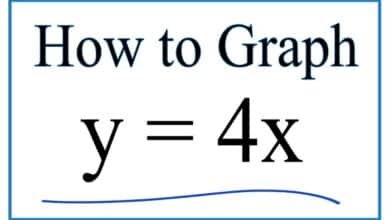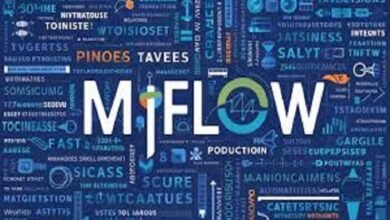Cutout Pro Alternatives: Top Image Editing Tools

Cutout Pro is widely recognized for its specialized features in image editing, particularly for its precision in cutting out objects from images. However, there are several reasons why individuals and professionals might seek a Cutout Pro alternative. Whether it’s the need for more advanced features, different user interface preferences, or budget constraints, exploring alternatives can provide users with options that better suit their specific requirements. This blog post aims to explore a range of software solutions that serve as effective alternatives, offering unique features that may appeal to diverse user needs.
Adobe Photoshop: The Industry Standard
When considering a cutout pro alternative, Adobe Photoshop immediately comes to mind. Known as the industry standard in graphic design and photo editing, Photoshop offers an extensive range of tools and features that go beyond simple cutouts. With its sophisticated selection tools like the Pen tool, Lasso tool, and the Magic Wand, users can achieve precise cutouts with minimal effort. Additionally, Photoshop’s layering system and advanced compositing features allow for detailed image manipulation and enhancement, making it a robust choice for professionals who need more than just basic cutout capabilities.
Corel PHOTO-PAINT: Integrated Graphics Suite Solution
Corel PHOTO-PAINT, part of the CorelDRAW Graphics Suite, offers powerful image editing capabilities and can be a great Cutout Pro alternative. It provides an array of tools tailored for graphic artists, including highly customizable brush tools and a comprehensive layer management system. Its cutout features are enhanced by the ability to refine edges, which ensures that users can create clean and precise cutouts even in complex images. Corel PHOTO-PAINT is especially appealing to those who require an integrated solution for both vector and raster graphics editing.
GIMP: A Free and Open-Source Option
For those seeking a free Cutout Pro alternative, GIMP stands out as a top choice. This open-source image editor is equipped with features that are similar to those found in premium software like Photoshop. GIMP offers various selection tools, including the Free Select tool and the Foreground Select tool, which are perfect for making detailed cutouts. Although its interface and workflow differ from Cutout Pro, GIMP provides a cost-effective solution for hobbyists and professionals alike who need advanced editing capabilities without the financial commitment.
Canva: Simplified Online Editing
Canva is another excellent Cutout Pro alternative, particularly for users who prioritize simplicity and online accessibility. While primarily known for its design templates and user-friendly interface, Canva also includes basic cutout tools that are ideal for quick edits and content creation for social media or marketing. Its drag-and-drop functionality makes it accessible even to beginners, providing an easy way to achieve professional-looking results without a steep learning curve.
Pixlr: Cloud-Based Editing Power
Pixlr offers a unique balance between advanced functionality and accessibility, making it a viable Cutout Pro alternative for both novice and intermediate users. As a cloud-based platform, it allows users to edit images directly in their web browser without the need for downloads. Pixlr’s “Magic Wand” tool makes selecting and cutting out parts of an image straightforward, and its layer-based editing system supports complex edits and adjustments.
Affinity Photo: A Professional Non-Subscription Alternative
For those who prefer a non-subscription-based Cutout Pro alternative, Affinity Photo provides a compelling option. It offers a range of professional-grade tools that cater to photographers and designers who require high precision in their work. Its selection and masking tools are particularly effective for creating detailed cutouts, and its one-time purchase model makes it attractive to users who want to avoid ongoing costs.
FotoFlexer: Ideal for Casual Users
FotoFlexer is a web-based image editor that serves as a straightforward Cutout Pro alternative for casual or less frequent users. It provides essential tools for basic image manipulation, including simple cutout tools that help remove backgrounds or isolate objects. Its interface is designed for ease of use, ensuring that even those with minimal editing experience can achieve desired results quickly.
Conclusion
Selecting the right Cutout Pro alternative depends on your specific needs—whether you require advanced features, prefer a simple interface, or need a budget-friendly option. Each of the alternatives listed offers unique strengths, from Photoshop’s comprehensive toolset to GIMP’s open-source accessibility and Canva’s simplicity. By considering your particular requirements and preferences, you can choose the software that best meets your image editing needs, ensuring you have the right tools to execute your creative visions effectively.
FAQs:
1. What makes Adobe Photoshop a good alternative to Cutout Pro?
Adobe Photoshop offers extensive tools for detailed image manipulation, making it ideal for professionals who need beyond basic cutout functions.
2. Is there a cost-effective alternative to Cutout Pro that still offers professional features?
GIMP is a powerful, free alternative that provides many professional-grade features for image editing without the cost.
3. Can beginners use these Cutout Pro alternatives effectively?
Yes, options like Canva and FotoFlexer are designed with beginners in mind, offering intuitive interfaces and basic tools that are easy to use.
4. Are there any non-subscription alternatives to Cutout Pro that offer professional capabilities?
Affinity Photo is a professional-grade tool available through a one-time purchase, making it an excellent non-subscription alternative.
5. Which Cutout Pro alternative is best for quick online edits?
Pixlr and FotoFlexer are great choices for quick, cloud-based editing, providing essential tools and accessibility without needing software installation.